It is great if you take thousands of photos apart and put them on a hard disk because “one day you will use them”, but it can take months or even years, and it is difficult to know where your photos are. Don’t spend hours navigating through different folders to find photos, let a photo organizer software do it all for you.
These days, in addition to offering an easy visual layout of photo thumbnails and the ability to search for keywords or rankings to filter results, photo organizer software scans your photos automatically for key features. Artificial intelligence (AI) continues to be the power of our image editing software, and so is photo organizing. Many key players currently allow users to search for things such as “cat” or “birthday” to get results without having keywords or organized photos. While some add more skills by allowing the initial or even complex editing of the image inside.
Whether you are searching for photo organizer software to improve your workflow, or merely looking for photo organizer software to keep on top of phone photos you take of family and friends, there is something for everyone. Thus, it does not matter if you are seeking something cheap and happy, or you want to spend money to get some advanced features, read this article to the end to find the top 3 best photo organizer software in 2022.
Table of Contents
Top 3 best photo organizer software in 2022
1- Adobe Lightroom photo organizer software
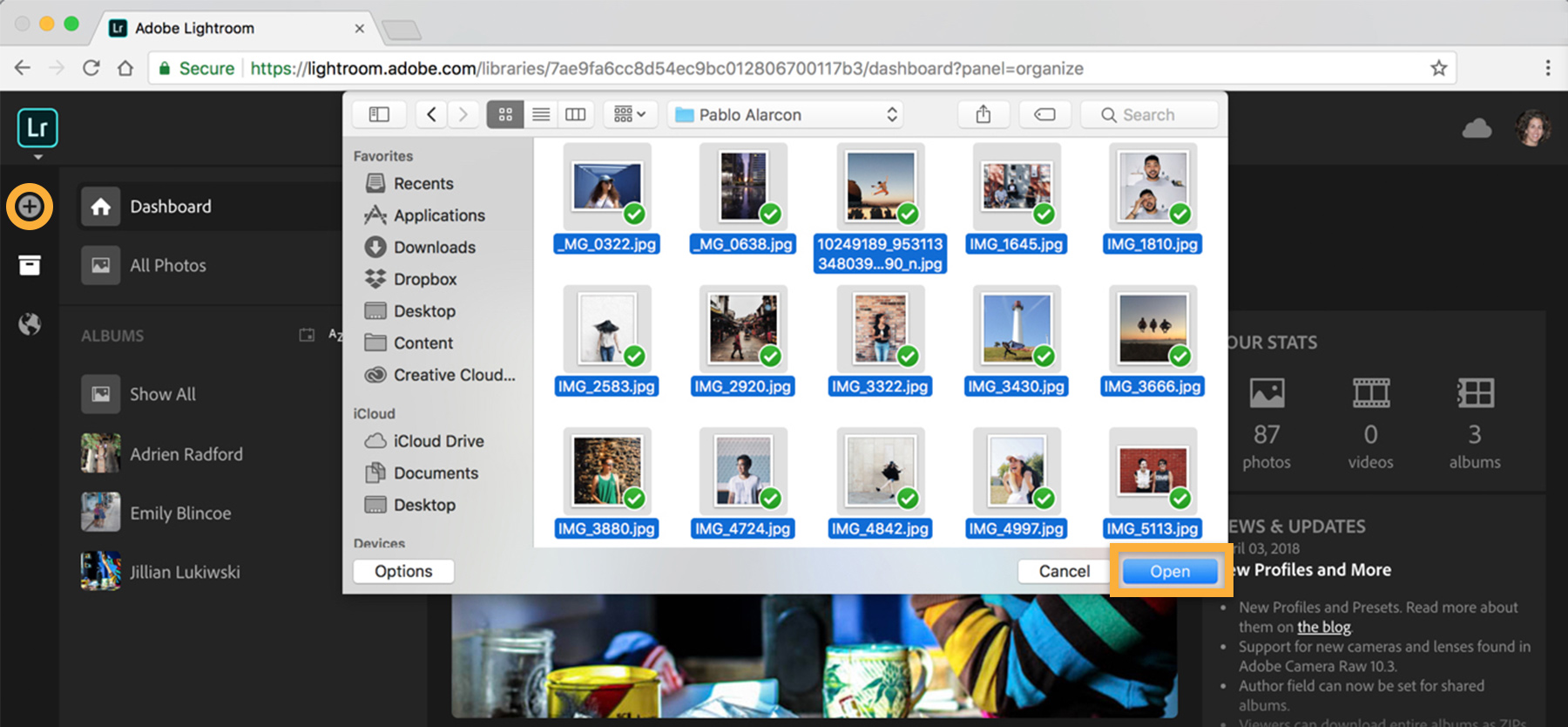
Adobe Lightroom is not only a great non-destructive image editor that can easily process batch images but also has a first-class image editing organization utility that stands up to expert workflows.
When you connect external devices or memory cards, you are presented with a set of importing options. You can add and modify keywords, create and place photos in collections, or smart collections, and apply default development settings to files during the import process for quicker image editing workflows. Besides, it allows you to avoid entering suspicious duplicates to maintain good and efficient software performance.
Unluckily, without this import process, photos will not be viewed on the storage device like other organizers. However, when the user purchases this method, the Adobe Lightroom photo organizer becomes compelling and great for managing photos and editing them alike. Arrange images into collections to keep photos of certain subjects in one place, or make smart collections so that Adobe Lightroom automatically adds images to each collection according to user-defined rules (like keywords, rankings, or flags).
Key Features of Adobe Lightroom software
Image Tags
Use corporate tools, including rankings and flags, and image tags, and instantly create albums with one click.
Adobe Sensei
Its machine learning automatically detects the faces, places, objects, themes, and colors in your photos. This trait helps you find the photos you search for, no matter you added the relevant keywords or not.
Photoshop on the iPad integration
Upload your images directly from the Lightroom library to Adobe Photoshop on your iPad and vice versa.
Pros of Adobe Lightroom software:
• Automatic tagging of images for easier search.
• Easily add photos from desktop, mobile, or web.
• Upload images directly from messages and email attachments.
• Organize images by rankings, flags, and albums.
• This software takes an automatic backup of your photos.
• Adobe Lightroom software also helps you manage the photo library from any mobile device or computer.
• It allows you to access all the files which you want to share from any device.
• Adobe Lightroom comes with step-by-step guides and tutorials to help you get started.
2- Adobe Bridge photo organizer software
Adobe Bridge is alike Adobe Lightroom Classic software without the complicated editing suite. In fact, for file viewing and organizing, it can be said that using Bridge is much easier because it has easy access to EXIF data, so content creators, such as art directors, to access this information without any need for extra editing features, works well.
The navigation design is great and, the views are divided into six different categories, and there are more to launch. The Essential’s directory mode displays the files in the selected folder and reads the full EXIF data. If you are establishing a brand or working on a specific project with multiple images and other files, you can sync design styles and assets across devices using Creative Cloud Libraries.
For those who are accustomed to the Adobe Lightroom layout, the filmstrip view may be the easiest way to navigate and organize your photos. A useful output tab puts the power in the user’s hands by providing tools for creating contact pages in various paper-size formats. This contains possibilities for showing grids and margins, including headers and footers or even applying watermarks to save intellectual property.
Apart from organizing photos, Adobe Bridge software is great for working with a wide variety of file types, from 3D textures to InDesign documents and just about any other file format you can create with Adobe software.
Features were added in Adobe Bridge:
• Export your photos in bulk to formats such as DNG, TIFF, and PNG.
• Resize photos based on the short edges.
• Turn the transparency of the thumbnail on and off.
Key Features:
Adobe Portfolio
Create a professional portfolio of your photos, InDesign, or illustrations via PDF contact pages.
Adobe Camera Raw
Open your raw photos directly from Bridge for editing.
Photo Downloader
Send all your digital photos via Photo Downloader to convert them to DNG files or rename them while sending.
Pros of Adobe Bridge photo organizer software
• It can export or rename your photos in batches with multiple scale and size options.
• Rapidly stack and arrange panoramic or HDR photos.
• Send videos and photos from your digital camera or mobile phone on the macOS.
• Build an Adobe website directly from Bridge.
• Making metadata and thumbnails on demand.
• Use PDF contact pages to make portfolios of your photos, illustrations, or InDesign files.
3- ACDSee photo organizer software
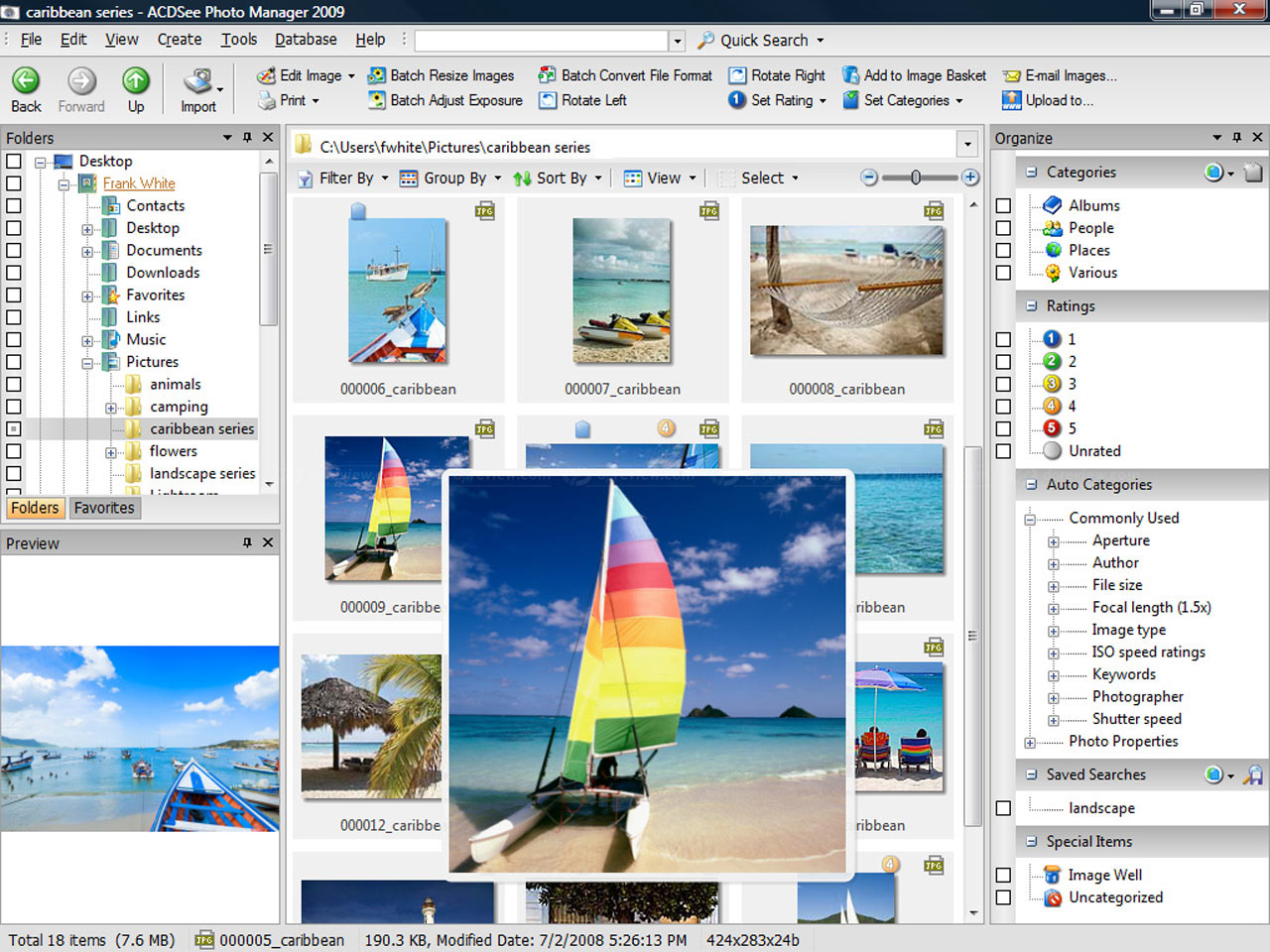
ACDSee is a digital asset management tool that helps you organize photos with face recognition and data location traits. In addition, it helps you look for, sort, and share your media collection. Features such as customizable categories send -free access to your photos, and keywords help you streamline your workflow.
In addition, ACDSee offers function-based adjustment layers and parametric photo editing features. Use RAW editing and digital asset management tools to edit your photos the way you like. The GPU-enriched software claims to process your edited photos faster as well.
Key Features:
Location data
Its Map screen shows the geotags to sign the location where you took the pictures. It separates groups of photos according to the area clicked via embedded longitudinal and transverse information. In addition, it lets you drag and drop photos for geotagging.
Face Recognition
Detects faces, so you can name people and easily search for photos.
RAW support
It provides RAW support for over 550 digital camera models.
Pros of ACDSee photo organizer software
• They provide free updates, tutorials, photography tips, and workshops that are useful for beginners.
• You can send photos from Picasa and Lightroom.
• Synchronize your mobile phone with ACDSee and share photos and videos directly from your device.
• Process and save photos in the group.
• Drag and drop the search.
• Customer Support Team is available from Monday to Friday.
• You have access to a free 30-day trial for the full product.
