Being able to edit photos from your cell phone is one of the most anticipated advancements for all people who love photography and a super-fast way to create and edit their own snapshots without needing to use others, editing devices, or programs. With PicsArt, edit photos and videos all in one, and it has become one of the most downloaded with over a billion downloads.
PicsArt Photo & Video Editor Review
Although at first, it was practically a tool where you could add filters, improve the image a bit more, but over time it has become an essential application for photography enthusiasts. You will find all the tools you need to create incredible works and with which you will awaken your creativity, with images that manage to be original and unique. Moreover, one of the advantages of the PicsArt Photo is that it is also a social network where you can share all your posts and interact with other users.
PicsArt Photo & Video Editor Review
- To start using it, it’s as easy as installing it on your phone and creating an account, you can sign in from other apps like Facebook. Once you’ve set it up, you can start exploring all the tools it has available. With a very minimalist design, very similar to Instagram, the first thing you find when you open it is its home screen. Here you have all the functions you will need for its different sections, the more social part being the one that stands out. You will see recommendations, tutorials from other users to achieve certain effects and challenges that the app itself offers that are active.
- At the top of this main screen, you can find Facebook users by tapping on the profile icon that appears, from there you will contact your friends on that social network, besides finding other contacts or even invite friends. You can follow these users, comment and like their photos, use the hashtag to see results, and more. In the bell icon that you also find in this area, all your activity is recorded, from the ones you follow and your remixes.
[gdlr_widget_box title=”You May Also Like This Article:” title-color=”#ffffff” background=”#252525″ color=”#ffffff” ]
Best Software to edit photos professionally
[/gdlr_widget_box]
- The most important functions can be found at the bottom of this main screen of the PicsArt Photo Studio. The first is the Compass, with which you will find the highlighted images of the moment, see all the photographs that use a specific hashtag and even follow one, with which all those who use it will appear, ordered among the most popular or the more recent. .
[gdlr_core_blog num-fetch=”3″ blog-style=”blog-widget” category=”” thumbnail-size=”thumbnail” ]
- The free PicsArt Photo Studio app has a really fun section that makes it a very different social network. The next icon on its toolbar is Challenges, where you can find challenges launched by the app itself with which to make its members compete, in a very healthy way, to be the best. These are images, remixes, or photo edits that have a common element or specific theme and are split between Start Voting and Challenge Yourself. Its mechanisms are very simple, are part of an image and it is its artists who modify, get their own remixes, this competition is won by the one who has the most likes.
- From the Profile section, you will control everything related to your account and if you choose the + icon, which is at the center of the features, all the options offered by the editor will appear, such as photos and videos, replays, which are the steps and tools that users followed to get certain final image and they to help you as they follow step by step guide, Collage, backgrounds in which you will have free backgrounds to start editing your photo and the camera, with which you can take photos directly from the PicsArt Photo Studio application itself. If drawing is also your thing, you will also have this option in the app, as it allows you to create designs, install a color, choose a canvas and start creating from scratch with its various brushes, textures, etc., using different layers.
PicsArt Vs Photo Library
PicsArt allows you to do everything with a photo from your library. All the editing options are there: crop, crop, select a part of the photo or an object. You can play with the perspectives, stretch the photo, clone elements. It is also possible to add tilt shift, adjust colors and brightness or resize the photo. If you like Prisma, you’ll love PicsArt which allows you to add lots of filters that capture exactly this type of effect. As for filters, the app offers many, so you won’t be out of place if you like Instagram.
Adding Text in PicsArt
You can also add text or draw (like on Snapchat) to enrich your photo or add photos and stickers to the original photos. Lighting and frame effects are also available. The exhaustive list of features would belong as the app is complete. Once your edit is complete, you can choose to save your photo to the phone or share it directly on a social network (Instagram, Facebook, Messenger, Whatsapp) or by email. If you often find yourself doing quick editing on the go, PicsArt really is the perfect solution. A credible alternative to Photoshop for all basic editing.
The main advantages of PicsArt Photo & Video Editor
- The PicsArt has a rich interface that contains thousands of options for working with photos: cropping, cropping, stretching, cloning, adding text, adjusting curves, etc. The library contains a large number of artistic filters, frames, backgrounds, borders, captions and fonts.
- In PicsArt, the collages the user wants to create can be personal, but also include hundreds of templates provided by the application or thousands of images shared by the community. In the end, millions of stickers and clipart are available and usable by everyone.
- PicsArt Photo also has a drawing tool with customizable brushes, layers and advanced functions. It also includes a PicsArt Camera function to take photos with live effects. Finally, we must mention the social functions of the application since in addition to sharing, the user can edit photos and images with his friends through Remix Chat and participate in challenges or competitions organized regularly.